Save a report
You can save any report as a project quickly and easily. This allows you to come back to all of your saved reports and reuse them.
- In the upper-right corner of the Results page, click Save As…
- Enter the title and description.
- Click Save.
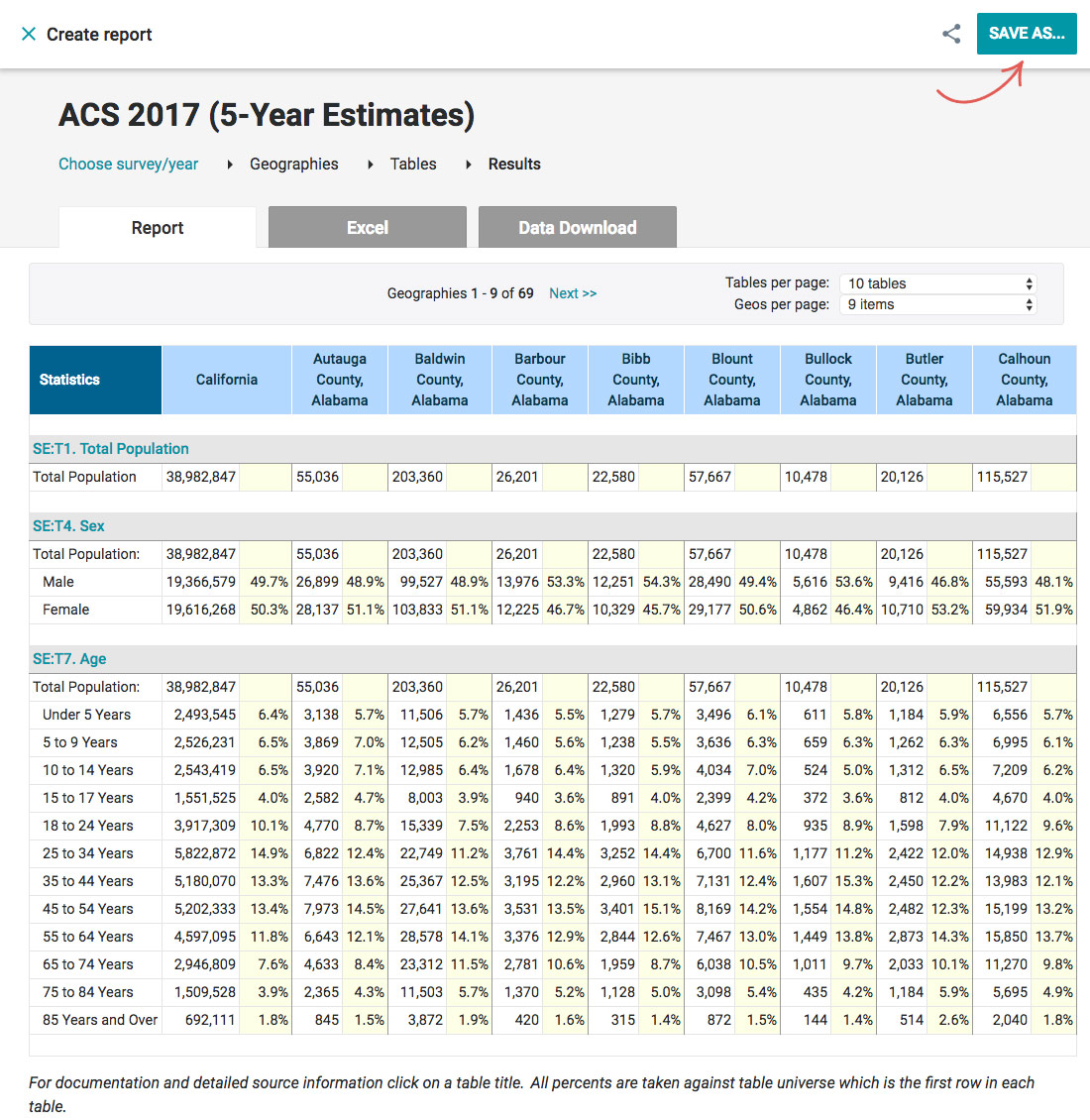
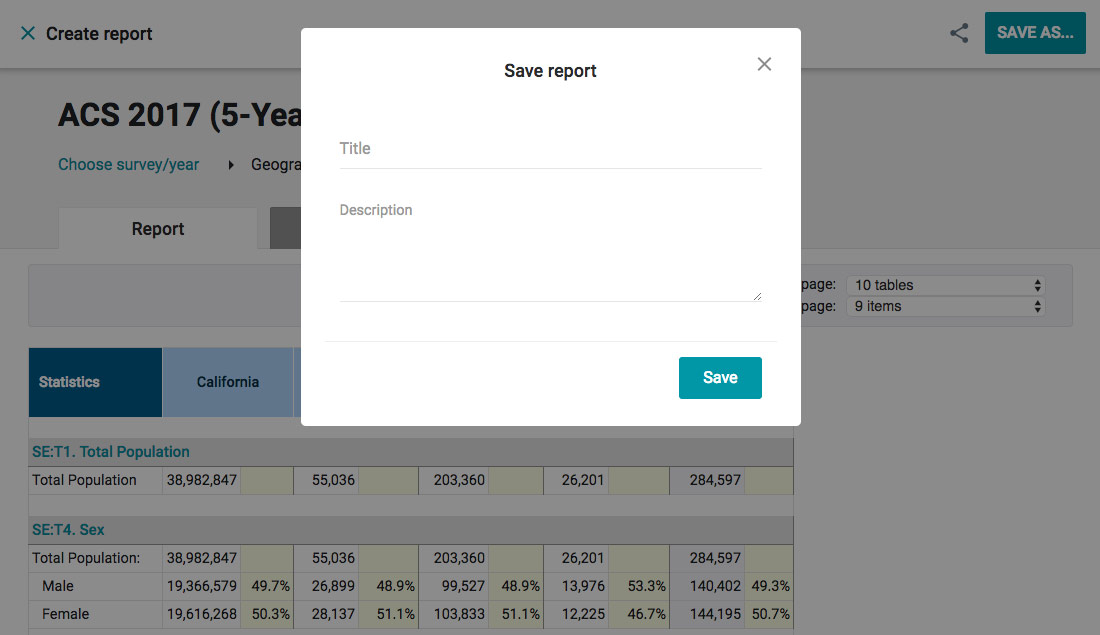
You can access all your saved reports by heading over to the My Reports page.
To reuse a report, simply open one of your saved reports, make changes to it and when you click on Show Results a new report will be created. Your saved reports will never be modified.