Reverse color order in a palette
To reverse the color order, do the following:
- Click the
icon in the map legend in the bottom right corner of your map.
- Select Change color palette from the popup.
- Click on the double arrows icon next to the color palette to flip the colors.
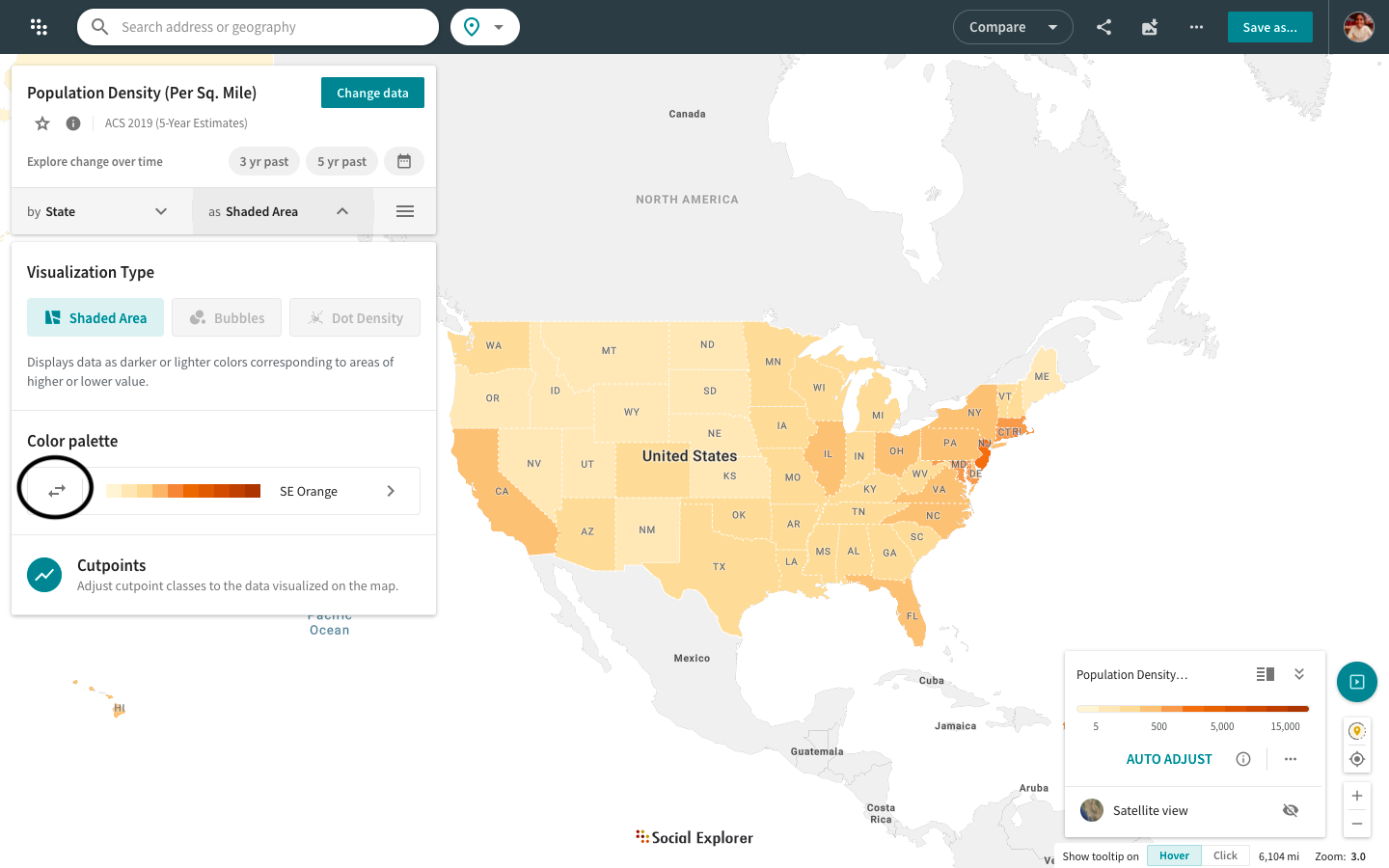
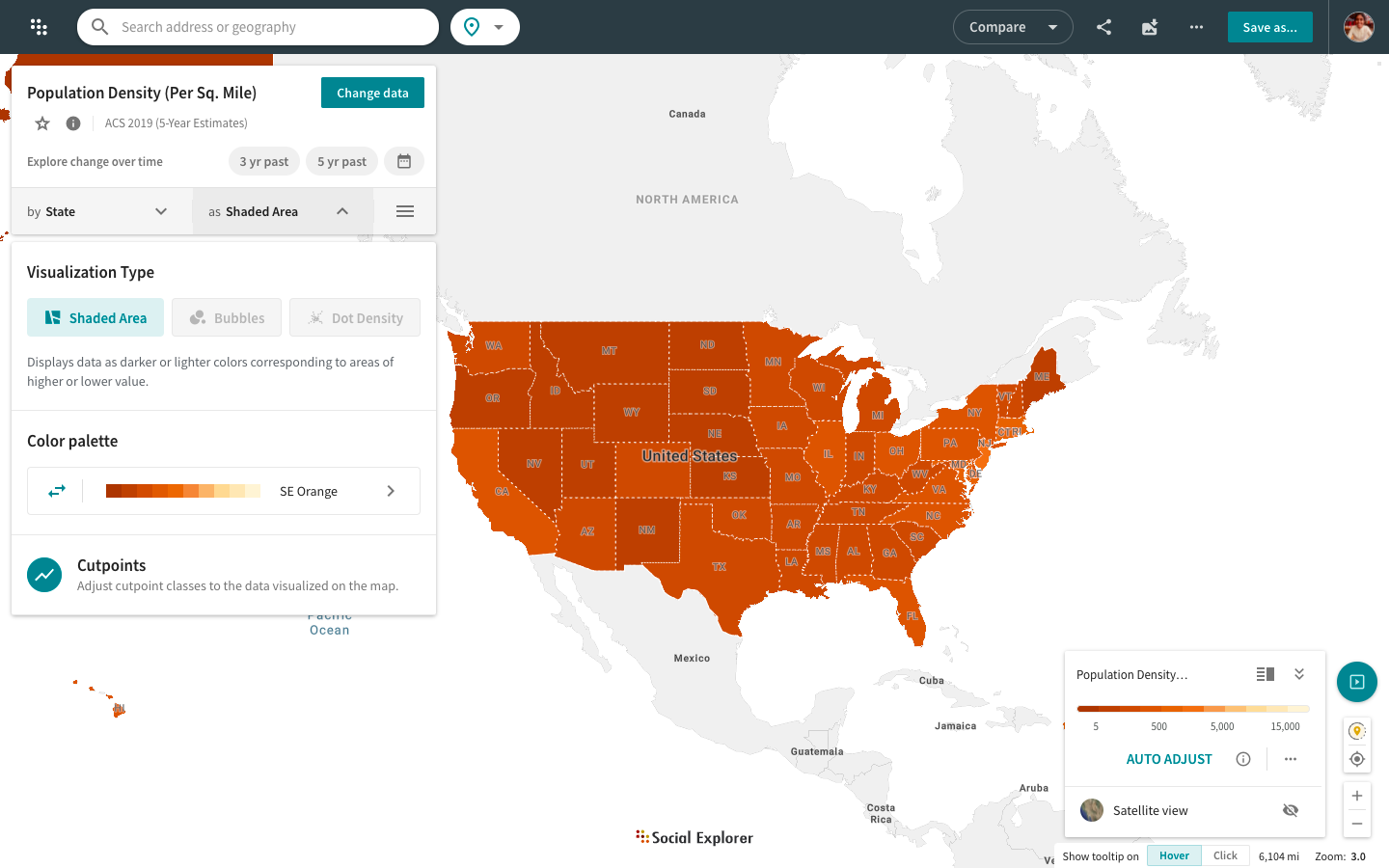
The colors will the remain the same until you select a variable with a different color specification.