Create new projects
We have added a completely new way to create projects right from the Social Explorer dashboard.
- In the left-hand sidebar of your Social Explorer dashboard, click on the Create new tab.
- To create a map, select Map from the dropdown menu and choose from any of the Social Explorer maps. You can also click Report to select a report you’re interested in from the Create new dropdown menu or select the Story option to tell your stories with data.
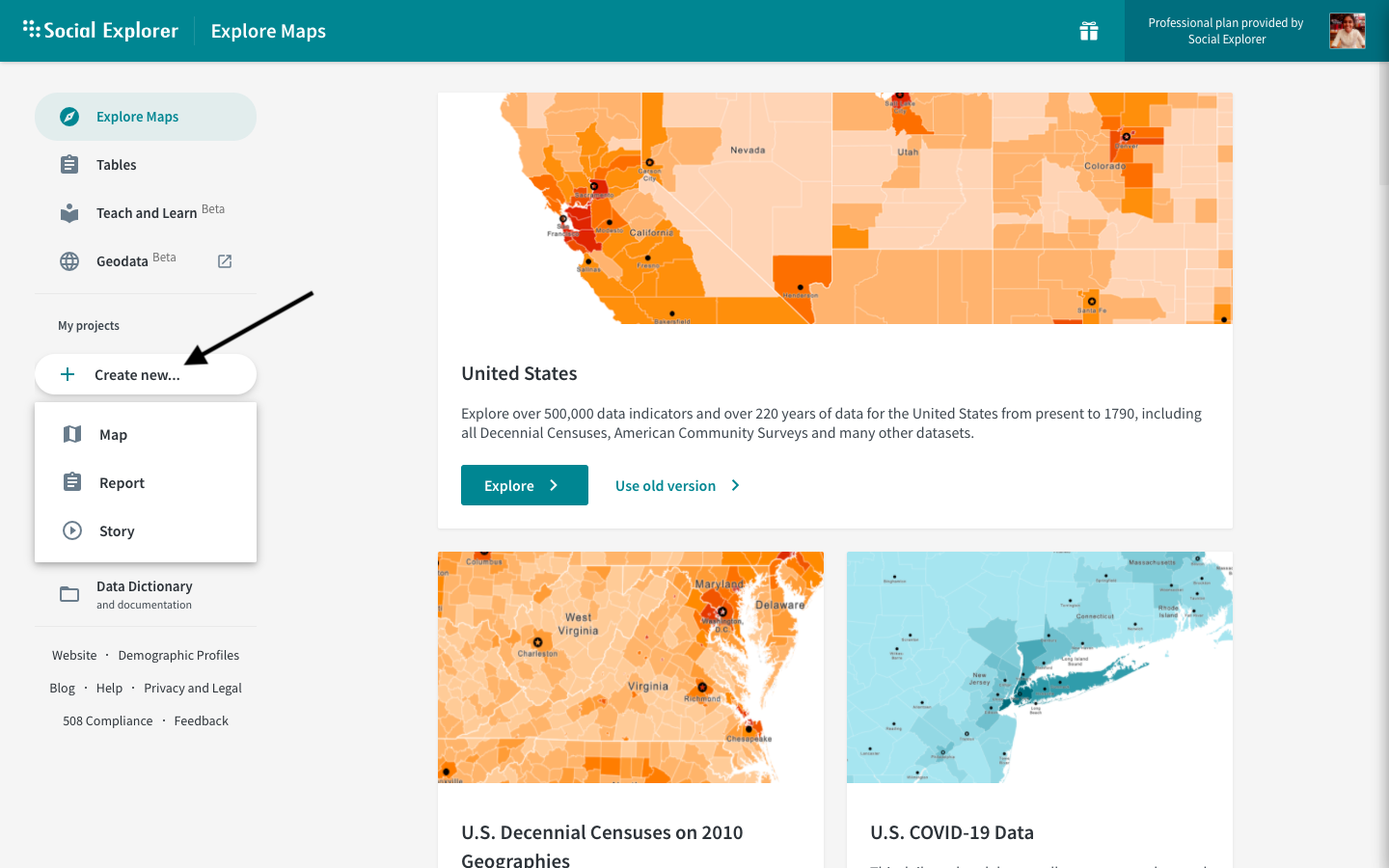
With the brand new Social Explorer dashboard, everything you need is just a click away. Easily navigate between Social Explorer maps and reports and your own projects in the new menu on the left-hand side.
While starting a new project, you can now use any of the Social Explorer maps as a starting point instead of using the default U.S. Demography map every time.