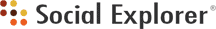


| Documentation: | ACS 2013 (3-Year Estimates) |
you are here:
choose a survey
survey
document
chapter
Publisher: U.S. Census Bureau
Survey: ACS 2013 (3-Year Estimates)
| Document: | ACS 2013-3yr Summary File: Technical Documentation |
| citation: | Social Explorer; U.S. Census Bureau; American Community Survey 2013 3yr Summary File: Technical Documentation. |
Chapter Contents
The Census Bureau publishes ACS 1-year, 3-year, and 5-year estimates, with population thresholds set for the ACS 1-year and 3-year estimates to produce reliable data. Here is a brief comparison of the three types of estimates:
For more information on the ACS estimates, users are encouraged to visit the ACS website http://www.census.gov/acs/www/guidance_for_data_users/estimates/.
| 1-year Estimates | 3-Year Estimates | 5-Year Estimates |
|
|
|
|
|
|
|
|
|
For more information on the ACS estimates, users are encouraged to visit the ACS website http://www.census.gov/acs/www/guidance_for_data_users/estimates/.
Some data values represent unique situations where either the information to be conveyed is an explanation for the absence of data, represented by a symbol in the data display, such as "(X)", or the information to be conveyed is an open-ended distribution, such as 115 or greater, represented by 115+.
The following special data values can appear in the ACS Summary File table as an explanation for the absence of data:
The following special data values can appear in the ACS Summary File table as an explanation for the absence of data:
- Missing Value = ""
- Dot = "."
- Zero = "0"
- Negative 1 = "-1"
- Jam Values for Medians
| Jam Value | Actual Meaning | Use for Medians |
| 0 | 1 or less | Age, Duration of Marriage |
| 9 | 9.0 or more | Rooms |
| 10 | 10.0 or less | Gross Rent as Percentage of Income, Owner Costs as Percentage of Income |
| 50 | 50.0 or more | Gross Rent as Percentage of Income, Owner Costs as Percentage of Income |
| 99 | 100 or less | Rent, Gross Rent, Selected Monthly Owner Costs, Monthly Housing Costs |
| 101 | 101 or more | Duration of Marriage |
| 116 | 115 or more | Age |
| 199 | 200 or less | Tax |
| 1001 | 1,000 or more | Selected Monthly Owner Costs |
| 1939 | 1939 or earlier | Year Built |
| 1969 | 1969 or earlier | Year Moved In |
| 2001 | 2,000 or more | Rent, Gross Rent |
| 2010 | 2010 or later | Year Built, Year Moved In |
| 2499 | 2,500 or less | Income, Earnings |
| 4001 | 4,000 or more | Selected Monthly Owner Costs, Monthly Housing Costs |
| 9999 | 10,000 or less | Value |
| 10001 | 10,000 or more | Tax |
| 200001 | 200,000 or more | Income |
| 250001 | 250,000 or more | Income, Earnings |
| 1000001 | 1,000,000 or more | Value |
B00001, B00002, B98001, and B98002 are sample counts, not estimates, and do not have margin of error (MOE) associated with them. Tables in series B99* imputation tables and B98* (except B98001 and B98002) quality measure tables do not provide margin of error calculations. The margin of error calculations are set to -1 for these tables.
There are a few special rules on how certain margin of error are determined for ACS estimates. The accuracy of the estimate (decimal place) within the detailed tables determines how many digits the margin of error is rounded.
There are a few special rules on how certain margin of error are determined for ACS estimates. The accuracy of the estimate (decimal place) within the detailed tables determines how many digits the margin of error is rounded.
Data users often question why certain ACS estimates are not available. Missing estimates can be caused by data suppression through various methods or restrictions that are applied to ACS data to limit the disclosure of information about individual respondents and to reduce estimates with unacceptable statistical reliability.
Filtering rules, based on statistical reliability of the ACS 1-year and 3-year survey estimates, are used to ensure that Detailed Tables are not released where the majority of the estimates in the Detailed Tables have an unacceptable level of reliability.
Learn more about missing estimates and filtering rules in the data suppression document available on the ACS website at www.census.gov/acs/www/data_documentation/data_suppression/.
Filtering rules, based on statistical reliability of the ACS 1-year and 3-year survey estimates, are used to ensure that Detailed Tables are not released where the majority of the estimates in the Detailed Tables have an unacceptable level of reliability.
Learn more about missing estimates and filtering rules in the data suppression document available on the ACS website at www.census.gov/acs/www/data_documentation/data_suppression/.
The estimates in the summary files are stored using standard notation instead of in scientific notation. The estimates are stored as whole numbers. The largest estimate in the ACS Summary File contains 14 digits.
There are eight tables with more than the maximum 245 cells that cannot fit into a single sequence, so each of these tables is broken into multiple sequence files. The table below shows the tables that contain multiple sequences:
Tables That Are Contained in More Than One Sequence File
Check Appendix A to verify the sequences for these tables. The last six tables on the list are only produced at the United States national level (summary level 010), and the files for these sequences will be blank for all other summary levels.
Tables That Are Contained in More Than One Sequence File
| Table ID | Table Title |
| B24121 | Detailed Occupation By Median Earnings In The Past 12 Months For The Full-Time, Year-Round Civilian Employed Population 16 Years And Over |
| B24122 | Detailed Occupation By Median Earnings In The Past 12 Months For The Full-Time, Year-Round Civilian Employed Male Population 16 Years And Over |
| B24123 | Detailed Occupation For The Full-Time, Year Round Civilian Employed Population 16 Years And Over |
| B24124 | Detailed Occupation For The Full-Time, Year Round Civilian Employed Male Population 16 Years And Over |
| B24125 | Detailed Occupation For The Full-Time, Year Round Civilian Employed Male Population 16 Years And Over |
| B24126 | Detailed Occupation For The Full-Time, Year Round Civilian Employed Female Population 16 Years And Over |
Check Appendix A to verify the sequences for these tables. The last six tables on the list are only produced at the United States national level (summary level 010), and the files for these sequences will be blank for all other summary levels.