Change your plan
Switch to quarterly or annual billing
You can change your billing frequency at any time.
- Log in to your account.
- Click your avatar in the top-right corner, then click My Licenses or go directly to My Licenses page with this link.
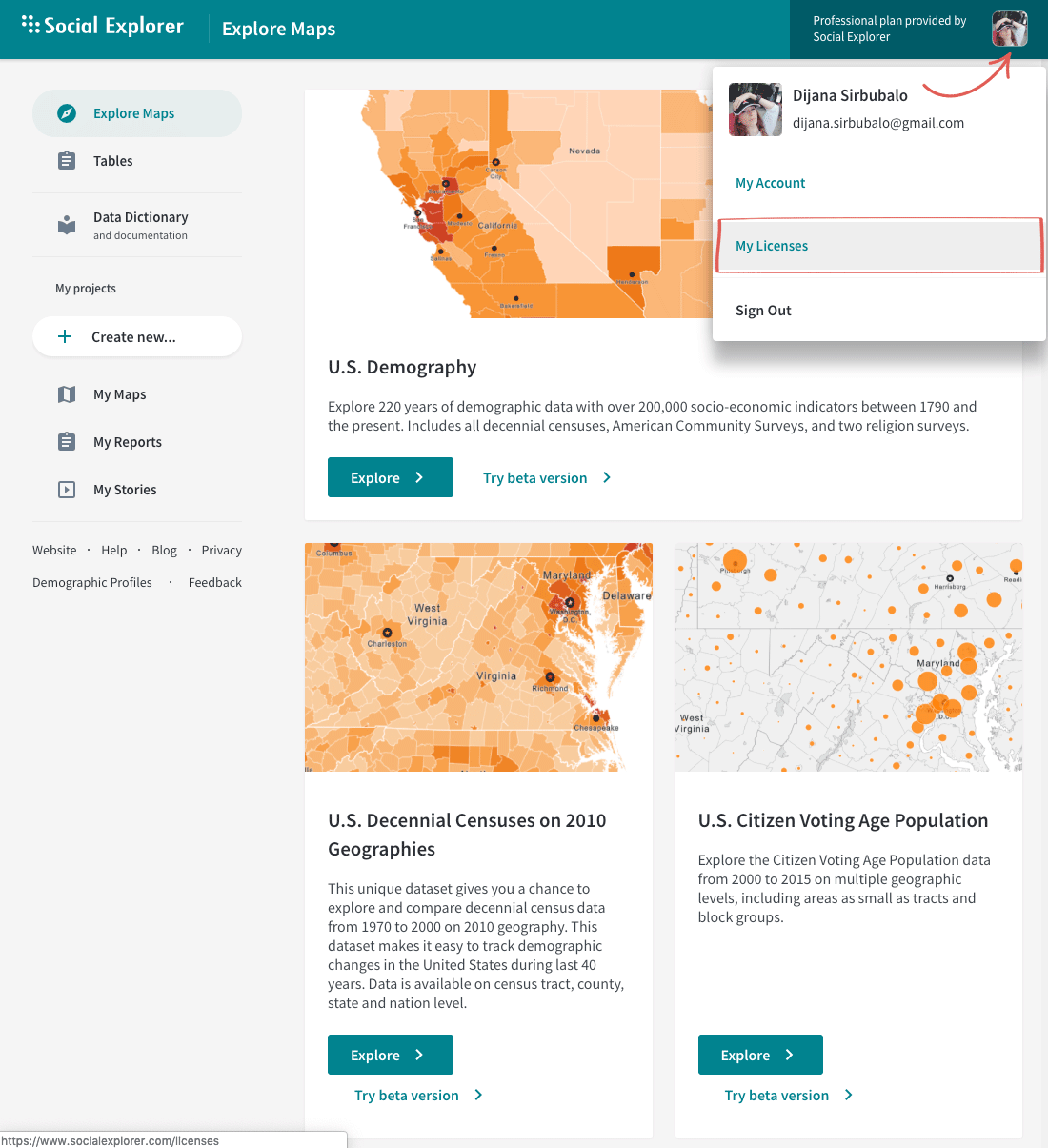
- Click Upgrade plan. You will see a summary of your changes.

- Click Continue to complete your purchase.
- Check your details and click Confirm.
If you want to use a different card for this purchase, you will need to update your billing details before you make a purchase. For more details click here.
Downgrade to the Basic plan
- Log in to your account.
- Click your avatar in the top-right corner, then click My Licenses or go directly to My Licenses page with this link.
- Click Cancel plan.

- If you really want to cancel your paid subscription, click Cancel Subscription. You will be downgraded to a Basic plan when the current billing cycle ends.
We will keep you on the paid plan until the end of the billing cycle. At that time, we’ll automatically downgrade you to the Basic plan.